masterpj
Well-Known Member
Hello Pangolin and it's users.
I normally use my QM2000 but I own 2 FB3's as well *which I rarely use because I mostly use LD2000 minus live stuff.
I'm switching over to use BEYOND more from now on with all the changes that has been made to it and I started to use my FB3.
I just finished the advanced color balancing but my green dpss always likes to have a slight signal applied to it to improve it's modulation (it's a cheap dpss green). If I do not apply a little signal to the green just before it really lases I get a slight increasing and decreasing line when doing graphics with a low point density. While I could possibly adjust the threshold *if the driver would allow it on this one* This method is now what I want to use just like in LD2000.
I can tick Apply color setting to blanked lines which fixes the issue.. but this setting gets untoggled as soon as a click ok on the color training.
Is this a bug or is there just no way to do this yet? My assumption is to avoid a beam coming out of the unit if another system is hooked up so maybe a prompt is in order on unknowing users or possibly not having the feature on when nothing is being scanned *even though I prefer to have it on to keep my dpss units close to their lasing threshold.
Using BEYOND 2.1 Build 781 here
*regarding the weird balance, I need to calibrate my old 473nm dpss again
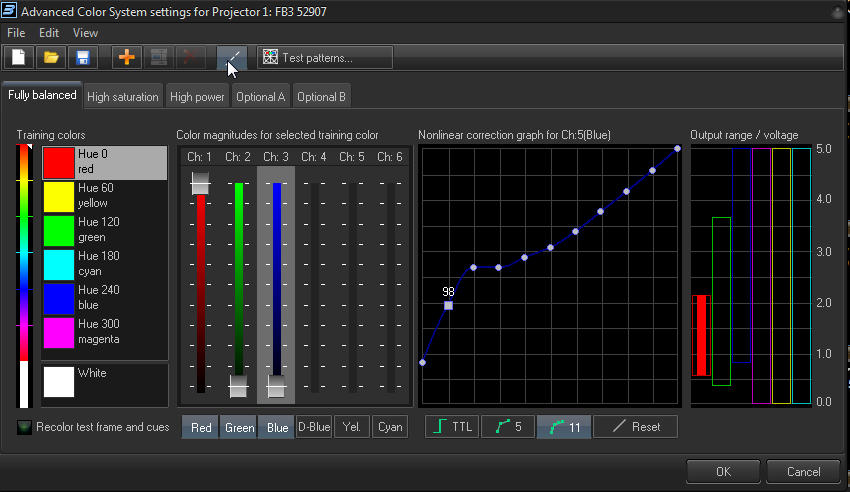
I normally use my QM2000 but I own 2 FB3's as well *which I rarely use because I mostly use LD2000 minus live stuff.
I'm switching over to use BEYOND more from now on with all the changes that has been made to it and I started to use my FB3.
I just finished the advanced color balancing but my green dpss always likes to have a slight signal applied to it to improve it's modulation (it's a cheap dpss green). If I do not apply a little signal to the green just before it really lases I get a slight increasing and decreasing line when doing graphics with a low point density. While I could possibly adjust the threshold *if the driver would allow it on this one* This method is now what I want to use just like in LD2000.
I can tick Apply color setting to blanked lines which fixes the issue.. but this setting gets untoggled as soon as a click ok on the color training.
Is this a bug or is there just no way to do this yet? My assumption is to avoid a beam coming out of the unit if another system is hooked up so maybe a prompt is in order on unknowing users or possibly not having the feature on when nothing is being scanned *even though I prefer to have it on to keep my dpss units close to their lasing threshold.
Using BEYOND 2.1 Build 781 here
*regarding the weird balance, I need to calibrate my old 473nm dpss again
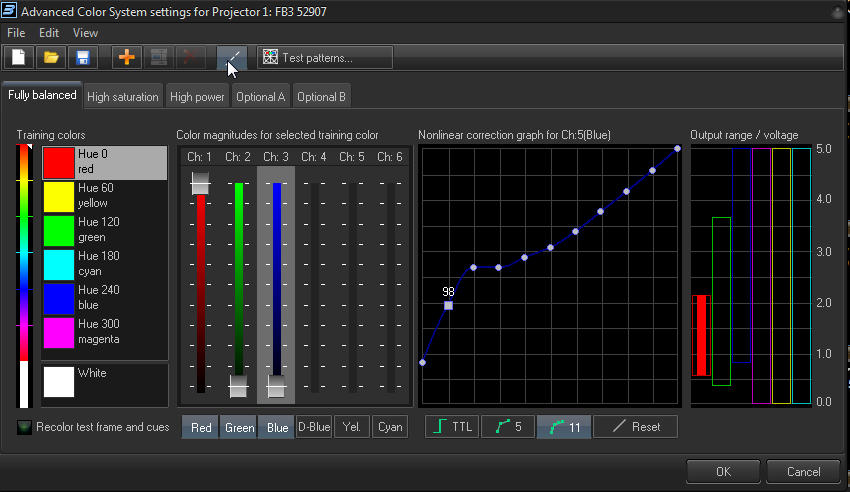
Last edited:
