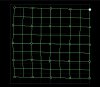You are using an out of date browser. It may not display this or other websites correctly.
You should upgrade or use an alternative browser.
You should upgrade or use an alternative browser.
A/V Track masking
- Thread starter LaserFan
- Start date
Aaron@Pangolin
Staff member
As I test, I do not see a way to mask only one AV track, but I do not think BEYOND can output to two seperate video projectors (unless they are set up as EmuLasers and then they would not output video from an AV timeline track) so I cannot picture a way masking only one AV track would be benificial (at this time).
Can you elaborate on what you are trying to do? Maybe this is something that needs to be implimented or, maybe this is something that, even if we could do it, is not possible given BEYOND's video output capabilities.
Can you elaborate on what you are trying to do? Maybe this is something that needs to be implimented or, maybe this is something that, even if we could do it, is not possible given BEYOND's video output capabilities.
There is one more question. The mask not clearly works in X axis (it have wider unmasked field than on the Y axis). Although the alignment of projectors seems to be done right.
Maybe I'm doing something wrong? (I'm use 646 release)
Maybe I'm doing something wrong? (I'm use 646 release)
Attachments
Last edited:
Aaron@Pangolin
Staff member
I apologize; I meant to respond to this and it slipped my mind.
One thing to note, that the EmuLaser output and video output are not the same. If you set an EmuLaser up on a video projector and also project video from the timeline to the same video projector the geometric correction settings you set to the EmuLaser mean nothing to the timeline video.
To do laser over video on the timeline you should geometrically correct your laser output to the shapes of the video being shown on the timeline video output. You can also create your laser frame in the frame editor with a screen shot picture file of the video you want to trace or overlay loaded into the background of the frame editor. Once you have the frame drawn, load the video onto the timeline so it is being projected from the video projector, go back into the frame editor, click show it now, and then use the size and skew tools to match the laser frame to the timeline video.
One thing to note, that the EmuLaser output and video output are not the same. If you set an EmuLaser up on a video projector and also project video from the timeline to the same video projector the geometric correction settings you set to the EmuLaser mean nothing to the timeline video.
To do laser over video on the timeline you should geometrically correct your laser output to the shapes of the video being shown on the timeline video output. You can also create your laser frame in the frame editor with a screen shot picture file of the video you want to trace or overlay loaded into the background of the frame editor. Once you have the frame drawn, load the video onto the timeline so it is being projected from the video projector, go back into the frame editor, click show it now, and then use the size and skew tools to match the laser frame to the timeline video.