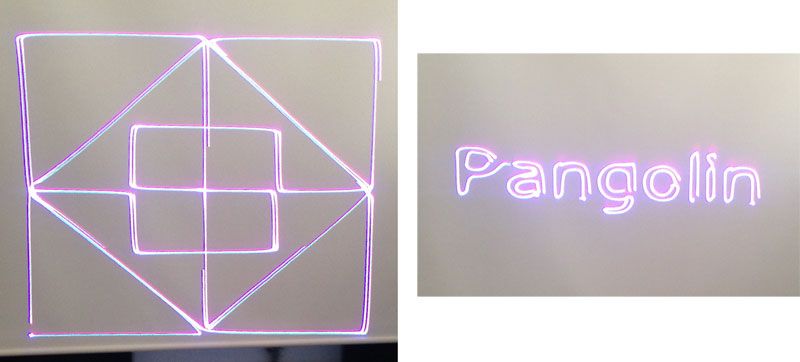martin erik andersen
New Member
Hi All
I am totally new to this. I have just received my Pangolin Quickshow and a lw CS-1000 RGB laser. And I doesn't look right. I attach a couple of photos with screenshots from Quickshow and the corresponding still laserprojektions
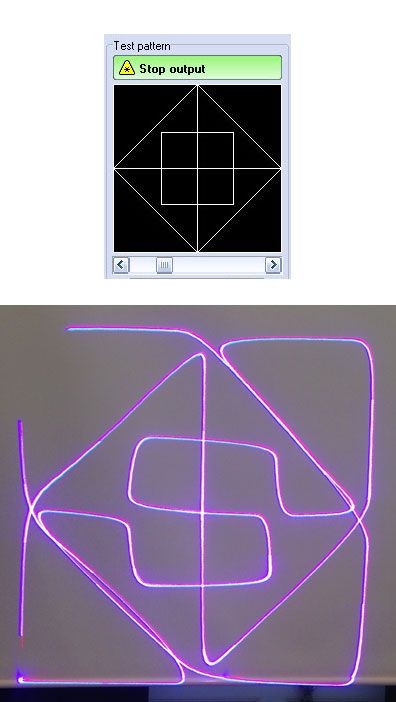

Any help solving out if this is hardware or software related is very much appreciated
Best Martin
I am totally new to this. I have just received my Pangolin Quickshow and a lw CS-1000 RGB laser. And I doesn't look right. I attach a couple of photos with screenshots from Quickshow and the corresponding still laserprojektions
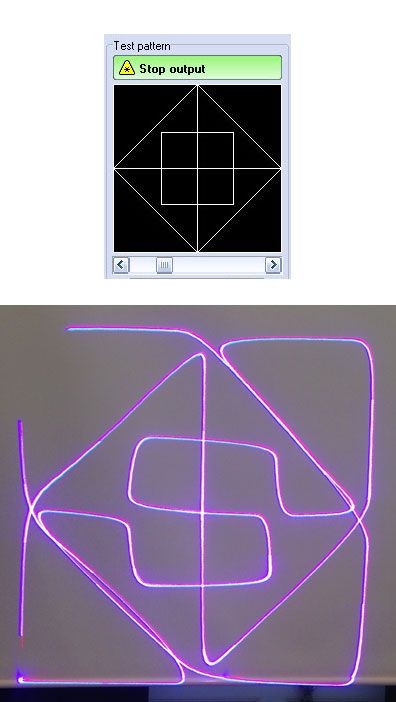

Any help solving out if this is hardware or software related is very much appreciated
Best Martin
Last edited: