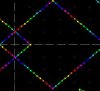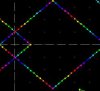You are using an out of date browser. It may not display this or other websites correctly.
You should upgrade or use an alternative browser.
You should upgrade or use an alternative browser.
Colour Rainbow point by point, Text
- Thread starter Laser2018
- Start date
Bob@Pangolin
Staff member
Attachments
Bob@Pangolin
Staff member
Q1, yes its possible, there are actually more than 1 way to achieve this. But probably the simplest, make sure you run LD2000 5.6x (out of the op of my head) , export the frame as .lds and import it into Quick-Show.
Q2. can you attach the font to the post? It might be something specific with the ttf. Do other fonts go italic?
Q2. can you attach the font to the post? It might be something specific with the ttf. Do other fonts go italic?
Bob@Pangolin
Staff member
Q1, What is the file format of the content you currently have?
Q2. Better submit your issue with the fonts at the bug tracker at: https://bugtracker.pangolin.com.
Q2. Better submit your issue with the fonts at the bug tracker at: https://bugtracker.pangolin.com.
Hi Bob
Q1. Maybe I was not clear in my question.
What I wanted to know is how to colour whatever i draw in the advance editor, for example a square, to rainbow point by point using quickshow as shown in my earlier attachment.
You mentioned it is possible and more than 1 way to do it. Import frames from LD2000 is not an option for me.
Can u show the steps to do it in Quickshow?
Q2.
Q1. Maybe I was not clear in my question.
What I wanted to know is how to colour whatever i draw in the advance editor, for example a square, to rainbow point by point using quickshow as shown in my earlier attachment.
You mentioned it is possible and more than 1 way to do it. Import frames from LD2000 is not an option for me.
Can u show the steps to do it in Quickshow?
Q2.
Bob@Pangolin
Staff member
what kind of file format do you have the content in?
Aaron@Pangolin
Staff member
Yes, you can change the point color but you will need to do it point by point in the QS frame editor. You will probably need to freehand tool to draw the square so it has all those points; otherwise you will only have a 4 point square. I suspect if you drew a freehand square in the editor, closed it to save it to a cue, then applied an effect like Bob is showing, or something like in the attachment, you would get what you are wanting. To get it to open like that in the frame editor I think you would need to export the cue out to .LDS, then import it back in so the effect will be combined with the frame and the colored points visible in the frame editor.
I will need to research wether the "italics" or "bold" font options are looked at by our text editor.
I will need to research wether the "italics" or "bold" font options are looked at by our text editor.
Attachments
Hi Aaron
1. I have tried your method. It is possible but I could not draw a straight edge with the freehand tool ?
2. But how to export the cue out to .LDS if I don't have LD2000 ?
3I have submitted the issue with bug tracker regarding the italic font but there is no response since then. It has been a week.
I really appreciate any help from the experienced QS users if they can help with the freehand tool and italic text
Thanks