Bob@Pangolin
Staff member
In Windows 10, the option to disable automatic updates is invisible by default. You can tweak a setting in Group Policy Editor to make this option show up and prevent your Windows 10 computer from downloading automatic updates.
But there is an easier way.
Download the following FILE
Extract this file and run one of the following reg files.
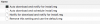
You can revert, the settings by running, "Remove this settings and use the default.reg"
But there is an easier way.
Download the following FILE
Extract this file and run one of the following reg files.
You can revert, the settings by running, "Remove this settings and use the default.reg"
Last edited:
