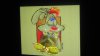I was wondering if you could point me in the right direction for something. I am working with a client who is looking to do laser over video. What is the best approach to do the alignment? Is there a universally accepted test pattern that can be used in both laser and video to align the two projectors so that the laser lines appear where they need to? And when programming, can you overlay the video in a window in Lasershow Designer or Beyond so that you don't have to run an actual laser projector over a video projection all the time? Just looking for guidance on best practices in this area.
You are using an out of date browser. It may not display this or other websites correctly.
You should upgrade or use an alternative browser.
You should upgrade or use an alternative browser.
Laser Over Video Best Practices
- Thread starter digiassn
- Start date
Aaron@Pangolin
Staff member
There is not much online about this since it is relatively new; or it has gotten easier to do, so it is... newly popular.
When I align for something like this, I just make the video output as big as possible (given my projection area and after EmuLaser has been set up in BEYOND), while projecting a test pattern from the Projection Zone settings; then set your laser zone to display the same test pattern and use the Free Form mesh geometric correction tool to match the two test patterns up.
My preferred method is to have both the laser and video running at the same time as you will want to hand trace the laser content around your video object. I actually prefer to use a bitmap of a video frame in the main frame editor. You can use the "load background" feature from the file menu to load the bitmap video frame into the laser frame editor. Trace your image in the editor using the bitmap then use the size transform button in the laser frame editor to match the projected laser image dimensions to the image being projected by your video projector.
I have attached an example of a picture I traced recently.
When I align for something like this, I just make the video output as big as possible (given my projection area and after EmuLaser has been set up in BEYOND), while projecting a test pattern from the Projection Zone settings; then set your laser zone to display the same test pattern and use the Free Form mesh geometric correction tool to match the two test patterns up.
My preferred method is to have both the laser and video running at the same time as you will want to hand trace the laser content around your video object. I actually prefer to use a bitmap of a video frame in the main frame editor. You can use the "load background" feature from the file menu to load the bitmap video frame into the laser frame editor. Trace your image in the editor using the bitmap then use the size transform button in the laser frame editor to match the projected laser image dimensions to the image being projected by your video projector.
I have attached an example of a picture I traced recently.
Attachments
aricha
Well-Known Member
If you are using LD you can select any test frame from LD and in ST you make your preview window as big as possible go to settings projection zones and in the previwe settings make the line 2 or 3 times wider.
Preent screen and make yourself a jpeg of the test frame that you can project with the video projector.
Now you have a squre test frame that is filling top to bottom but not left to right.
That is wby in LD make the test frame 50% smaller than full fram and save that test frame in its current size for later use.
Now you superimpose the tests frame using the geometric correction.
This way the full size of the laser projectio area is bigger than the video screen so some of laser imajes can go out of the video screen so you can send some images to the wall around the video screen on the stage or on the ciling which will make your show more interesting.
Each time you program and on ths show site you start with these test frames.
Preent screen and make yourself a jpeg of the test frame that you can project with the video projector.
Now you have a squre test frame that is filling top to bottom but not left to right.
That is wby in LD make the test frame 50% smaller than full fram and save that test frame in its current size for later use.
Now you superimpose the tests frame using the geometric correction.
This way the full size of the laser projectio area is bigger than the video screen so some of laser imajes can go out of the video screen so you can send some images to the wall around the video screen on the stage or on the ciling which will make your show more interesting.
Each time you program and on ths show site you start with these test frames.