You are using an out of date browser. It may not display this or other websites correctly.
You should upgrade or use an alternative browser.
You should upgrade or use an alternative browser.
Change the colors of buttons APC 40
- Thread starter RoroBzh
- Start date
-
- Tags
- apc 40 color button
Bob@Pangolin
Staff member
Yes thats pretty easy:
Open up beyond, make sure the apc40 is attached.
Go to:
Settings: Midi settings >> select the apc40 device, (probably the second option) >> Open Midi surface - Main grid. >> click tab Grid output.
Now you see a list of columns
Where;
- empty is a cue which has no content.
- empty foc. is an empty cue which is selected by mouse keyboard
- Used is a cue with data
- used foc. is a cue with data and is selected by mouse or keyboard
- playing is a playing cue with data
- playing foc. is a cue with data which is playing and is selected by mouse or keyboard.
In this table, the last 2 numbers determine the color.
00 = off
01 = green
02 = green blink
03 = red
04 = red blink
05 = yellow
06 = yellow blink
07 till 7F = green
Open up beyond, make sure the apc40 is attached.
Go to:
Settings: Midi settings >> select the apc40 device, (probably the second option) >> Open Midi surface - Main grid. >> click tab Grid output.
Now you see a list of columns
Where;
- empty is a cue which has no content.
- empty foc. is an empty cue which is selected by mouse keyboard
- Used is a cue with data
- used foc. is a cue with data and is selected by mouse or keyboard
- playing is a playing cue with data
- playing foc. is a cue with data which is playing and is selected by mouse or keyboard.
In this table, the last 2 numbers determine the color.
00 = off
01 = green
02 = green blink
03 = red
04 = red blink
05 = yellow
06 = yellow blink
07 till 7F = green
Bob@Pangolin
Staff member
Just an tip,
Only the click grid of 8x5 is multicolor.
The rest of the buttons is single color.
Only the click grid of 8x5 is multicolor.
The rest of the buttons is single color.
Followed the instructions and it didn't work for me so I saved the midi setup, restarted the program, still didn't work. Next I tried copying the midi setting from the input and just changing the settings for cell1 to the colors I want. I attached an image of my configuration. Am I doing something wrong?
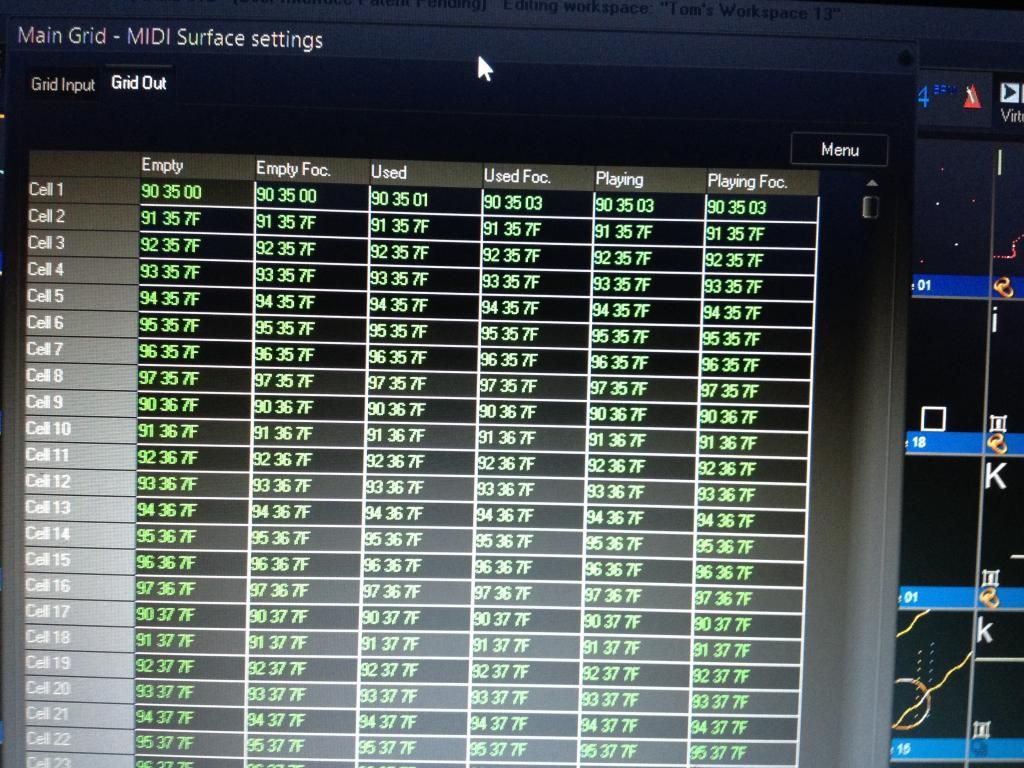
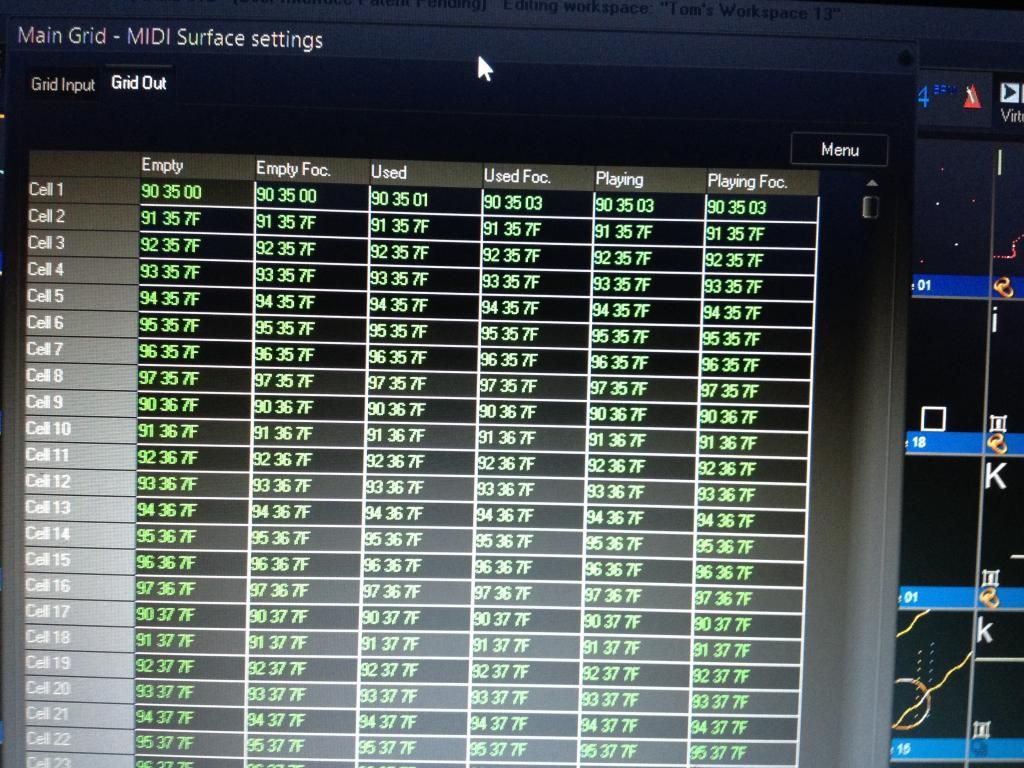
hello
i have the same problem as RORO, who post this thread ....
but I use in "live" and apc40 and a apc20 to play (not push which is only used to create)
i try your solution , but, when i go in : setting/midi setting I put apc40 like midi interface, and IMPOSSIBLE to acces "GRID OPTIONS"
where is it ???
do I miss something (i try the left click on apc40, but nothing, and i post the question to ableton support who tell me to ask you the question ....
Could you re-explain me HOW TO DO THIS please ????
i'm a colour blind person, and i would like to use the version 9.2 of ableton to work with the push (to create my live) and play my live with the
actually im working in 9,0,6 version, because i was using the remote script of HANZ PETROV which allow me to change directly the value of the colour in the script ....
HELP ME PLEASE
tell me what program or the best way to change that F****** value, it will help me to sleep well ....
thx
guienlive , a french guy
i have the same problem as RORO, who post this thread ....
but I use in "live" and apc40 and a apc20 to play (not push which is only used to create)
i try your solution , but, when i go in : setting/midi setting I put apc40 like midi interface, and IMPOSSIBLE to acces "GRID OPTIONS"
where is it ???
do I miss something (i try the left click on apc40, but nothing, and i post the question to ableton support who tell me to ask you the question ....
Could you re-explain me HOW TO DO THIS please ????
i'm a colour blind person, and i would like to use the version 9.2 of ableton to work with the push (to create my live) and play my live with the
actually im working in 9,0,6 version, because i was using the remote script of HANZ PETROV which allow me to change directly the value of the colour in the script ....
HELP ME PLEASE
tell me what program or the best way to change that F****** value, it will help me to sleep well ....
thx
guienlive , a french guy
This is the Pangolin forums, a laser control software that uses the APC40.
Ableton live is a completely different software suite and is not affiliated with Pangolin Laser Systems. You probably want to be posting over here: https://forum.ableton.com/
Good luck!
Ableton live is a completely different software suite and is not affiliated with Pangolin Laser Systems. You probably want to be posting over here: https://forum.ableton.com/
Good luck!
Bob@Pangolin
Staff member
Yes is possible.
You can hook up 4 midi controllers.
Finding the button lights may be harder but there might be a protocol document out there that completes the story.
You can hook up 4 midi controllers.
Finding the button lights may be harder but there might be a protocol document out there that completes the story.
Bob@Pangolin
Staff member
There is a list, it is only not showing the colours them selfs, only the values; (page 18 and up)
http://pangolin.com/_Files/APC40Mk2_Communications_Protocol_v1.2.pdf
http://pangolin.com/_Files/APC40Mk2_Communications_Protocol_v1.2.pdf
PrismProductionsCO
Member
Is there a way to map say a color effect preview on an full rbg pad if you pango scripted it to contain your quick color fx.
I.e. the pastal blue would look pastal blue on the pad so it's easier to select colors.
I.e. the pastal blue would look pastal blue on the pad so it's easier to select colors.
Is there a way to map say a color effect preview on an full rbg pad if you pango scripted it to contain your quick color fx.
I.e. the pastal blue would look pastal blue on the pad so it's easier to select colors.
I'm sure there is, I'm trying to figure it out, but am just scratching the surface of midi mapping, for now I'm just trying to get the feedback to give me the colors I want for different groups of cues, still can't find a color chart that works with the apc40 or launchpad
