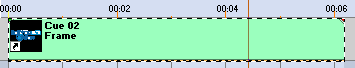smokeAndMirrors
Well-Known Member
In Quickshow you could make a cue play once only then stop through the properties dialog. How do you do this in Beyond?
ETA: I mean a non-timeline cue. In particular, it has a keyframe effect for the brightness. The effect loops infinitely, I would like it to stop (and hold the final value) after playing once.
ETA: I mean a non-timeline cue. In particular, it has a keyframe effect for the brightness. The effect loops infinitely, I would like it to stop (and hold the final value) after playing once.
Last edited: